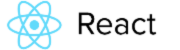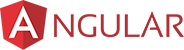Bootstrap Framework Upcoming Batch - Date and Time
Get customized Bootstrap Framework course according to your requirement
Enquire for Customization
Get CustomizedBootstrap Framework Overview
Bootstrap Framework Course Description
Bootstrap is a popular HTML, CSS, and JavaScript framework for developing a responsive website. It primarily designed for mobile devices. Bootstrap requires jQuery to function. As well as, it saves you from writing lots of CSS code giving you more time to spend on designing web pages. Bootstrap components such as buttons, dropdown menus, alert boxes, and more.
There are several advantages such as bootstraps responsive grid, bootstrap responsive images, learn bootstrap components, bootstrap JavaScript, bootstrap documentation, bootstrap customizability, bootstrap community, and external bootstrap templates.
Bootstrap is the open source JavaScript framework, which is developed in the team of Twitter. It consists of a collection of free tools to create both web applications and web portals. The Bootstrap is the combination of CSS, HTML, and also JavaScript code designing to build a user interface components. To, designing the latest versions of all the major browsers.
Who should go for this training?
Web Designer, UI Developer
Web Developer
Individuals who want to upgrade their skill set can join this course.
Requirements
Computer or laptop or Smartphone with Highspeed Internet Connection
Candidate must have a sound knowledge of HTML5, CSS3, JavaScript, and jQuery to learn Bootstrap.
Bootstrap Framework Course Syllabus
- Introduction to Bootstrap
- Bootstrap Framework Versions
- Overview of Latest Bootstrap 4
- Bootstrap File Structure
- Default Grid System
- Fluid Grid System
- Responsive Design
- Overview of Grids in Bootstrap
- The role of Media Queries
- Grid options
- Targeting different devices (Desktop / Mobile)
- Column techniques
- Question-Answer Session
- Containers
- Page Header and Breadcrumbs
- Tables
- Forms
- Button
- Images
- Icons
- Responsive images
- Headings
- Inline Headings
- Emphasis
- Abbreviations
- Lists
- Additional techniques
- Dropdown Menus
- Button Groups
- Button with Dropdowns
- Navigation Elements
- Navbar
- Breadcrumbs
- Pagination
- Labels
- Badges
- Typographic Elements
- Thumbnails
- Alerts
- Progress Bars
- Media Object
- Question-Answer Session
- Model
- Dropdown
- Scrollspy
- Toggleable Tabs
- Tooltips
- Popover
- Alerts
- Buttons
- Collapse
- Carousel
- Typeahead
- Question-Answer Session
- Helpers
- Responsive utilities
- Glyphicons
- Pagination
- Media Objects
- Using the Modal Plugin
- Question-Answer Session
Need To Train Your Corporate Team ?
Customized Corporate Training Programs and Developing Skills For Project Success.
Get Newsletter
Subscibe to our newsletter and we will notify you about the newest updates on Edugators