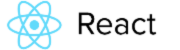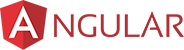Docker Certified Associate (DCA) Certification Upcoming Batch - Date and Time
Get customized Docker Certified Associate (DCA) Certification course according to your requirement
Enquire for Customization
Get CustomizedDocker Certified Associate (DCA) Certification Overview
Docker Certified Associate (DCA) Certification Course Description
Docker is an extremely powerful tool for running and managing containers. Currently, Docker is the industry-leading container runtime platform and offers a colossal number of features revolving around container management, plus orchestration.
Docker is among the popularly known DevOps tools tailored specifically for easier creation, deployment, and execution of applications through the use of containers. Using Docker, the performance of the application can be boosted considerably while reducing the application’s size. Docker is increasingly becoming a major part of various DevOps toolchains, and so, its demand can be understood clearly.
In today’s job market, Docker skills are highly sought after, and the Docker Certified Associate (DCA) exam is designed to validate that skillset with real world questions designed by experienced Docker practitioners. As the first exam in a comprehensive multi-tiered professional certification program, the DCA serves as a foundational benchmark for real world Docker skills across the container industry.
Who should go for this training?
This DCA course is well-suited for: Freshers, Software developers, Software engineers, Technical leads, System administrators.
Requirements
Computer or laptop or Smartphone with Highspeed Internet Connection
Good Knowledge and Hands-on experience with Linux.
Docker Certified Associate (DCA) Certification Course Syllabus
- Docker Introduction
- Docker Engine
- Docker Properties
- Installation of Docker Community Edition
- Docker: Architecture
- Introduction to Containerization
- History of Containers
- Namespaces and Cgroups
- Containers vs Virtual Machines
- Types of Containers
- Docker CE vs Docker EE
- Docker Engine
- Configuring Logging Drivers
- Docker Terminology
- Port Binding
- Detached vs Foreground Mode
- Docker CLI
- Docker Exec
- Restart Policy
- Removing Containers
- Images
- Containers
- Service
- Overview and Instructions
- Create a Docker Image
- Layers of Images
- Flattening
- Docker Commit
- Tag an Image
- Filter and Format
- Basic Commands
- The copy-on-write (COW) Strategy
- Registry and Repositories
- Private Repositories
- Docker Push, Content Trust, and Pull
- Prune an Images and Containers
- How to Inspect, Remove and Prune Images
- How to Pull and Delete an Image
- Question-Answer Session
- Why Do We Use Docker Storage?
- Types of Docker Storage
- Volumes
- Volume Drivers
- Backing Up and Restoring the Volume
- Bind Mounts
- Bind Propagation
- Tmpfs Mounts
- Storage Drivers
- Device Mapper
- Docker Clean Up
- Introduction to Container Orchestration
- Introduction to Docker Swarm
- Building a Docker Swarm
- Docker Swarm Services
- Deployments in Swarms
- Scaling a Service in Swarm
- Rolling Updates in Swarm
- Draining a Node in Swarm
- Connecting to a Network in Swarm
- Giving Storage Access in Swarm
- Controlling Service Placement
- Introduction to Docker Networking
- Types of Docker Networking
- Network Drivers
- Bridge Network
- Default Bridge Network
- Overlay Network
- Host and Macvlan Network
- Docker Security
- Docker Content Trust
- Securing the Docker Daemon
- Install and configure Docker Enterprise Edition
- Universal Control Plane (UCP)
- UCP Architecture
- Access Control in UCP
- Docker Trusted Registry (DTR)
- Prometheus and Grafana
- Monitoring using Prometheus
- Enabling Http/https Proxy
- Ecr and Ecs
- Introduction to Kubernetes
- Installation of Kubernetes
- Understand Kubernetes Architecture
- Kubernetes Core Concepts
- Kubernetes Common Commands
- Pods
- Deployments
- Labels, Selectors and Annotations
- Services
- Persistent Volumes and Persistent Volume Claims
- Storage Classes
- Question-Answer Session
Need To Train Your Corporate Team ?
Customized Corporate Training Programs and Developing Skills For Project Success.
Get Newsletter
Subscibe to our newsletter and we will notify you about the newest updates on Edugators