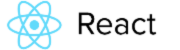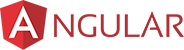Microsoft Certified: Azure Administrator Associate AZ-103 Upcoming Batch - Date and Time
Get customized Microsoft Certified: Azure Administrator Associate AZ-103 course according to your requirement
Enquire for Customization
Get CustomizedMicrosoft Certified: Azure Administrator Associate AZ-103 Overview
Microsoft Certified: Azure Administrator Associate AZ-103 Course Description
Microsoft Certified: Azure Administrator Associate AZ-103 training course is aimed to train you about managing your Azure subscription, configuring virtual networking, backing up and sharing data through the virtual network, implementing storage solution, managing the traffic that comes through the network, creating virtual machines, implementing Azure Active Directory, securing identities and monitoring your solution. Microsoft Azure is a cloud-based platform for testing, deploying, building and managing applications and services through Microsoft managed the data-centre. Azure’s cloud adoption framework provides the customers with a set of tools, guidance, and narratives that help them to shape the technology and business in a way they need to accelerate the business outcome. Microsoft Azure Administrator’s course content is built up in a way so that it can take you through the details of the impact of Microsoft Azure on the cloud services. Microsoft Azure introduces your cloud environment to tools like threat intelligence, advanced threat analytics, Azure information protection and multi-factor authorization. It helps you to take charge of your customer data by collecting, using and distributing them on your own. With the help of datacentre spread all over the world, Azure provides high availability along with redundancy. And on the top of everything, Microsoft Azure is cost effective as well. For all these reasons, organizations are giving preference to Microsoft Azure more than any other cloud vendors now a days. Hence, Microsoft Certified: Azure Administrator Associate AZ-103 are heavily demanded across the industries.
Who should go for this training?
If you have a clear understanding of virtual networking, network configuration, firewalls, and encryption technologies, you should definitely take up this Microsoft Azure training right away. The following professionals can go for this course:
IT Administrators looking for hands-on training on Azure Infrastructure
IT professionals preparing for Microsoft’s AZ-103 exam
Requirements
Computer or laptop or Smartphone with Highspeed Internet Connection
No prerequisites are required as such. Although, basic cloud computing knowledge and General knowledge of IT architecture is required.
Microsoft Certified: Azure Administrator Associate AZ-103 Course Syllabus
- Introduction to Cloud Computing
- Overview of Microsoft Azure
- Microsoft Azure Services
- Azure Subscriptions
- Management Groups
- Azure Resource Manager
- Azure Portal and PowerShell
- Azure Resource Manager Policies
- Azure Policy Definition Structure
- Resource Management Locks
- Organizing Azure Resources
- Create Azure policies
- Introduction To Azure Virtual Networks
- IP Addresses – Public And Private
- Classless Inter-domain Routing (CIDR)
- Subnets
- Network Interface Cards (NICs)
- Network Security Groups (NSGs)
- Network Security Group Rules
- Virtual Network Service Endpoints
- Service Endpoint Policies
- Azure Load Balancer
- Azure DNS
- Plan And Design Azure Virtual Networks
- Restrict Network Access to Resources with Service Endpoints
- Introduction to Azure Virtual Machines
- Azure Resource Manager VM
- Introduction to ARM Templates
- Create a Custom Image of Azure VM
- Create a Managed Image of a Generalized VM
- Create an Image from VM Snapshots
- Create Windows VMs in the Azure Portal
- Create Windows VMs with Azure PowerShell
- Creating a Linux Virtual Machine
- Virtual Machine Extensions
- Configuration Management using PowerShell DSC
- Run Custom Scripts using Custom Script Extension
- Overview of Azure Storage Services
- Azure Storage Replication
- Azure Storage Explorer
- Attach or Detach an External Storage Account
- Shared Access Signatures (SAS)
- Attach a Storage Account using SAS
- Azure Blob Storage
- Azure File Storage
- Azure Queue Storage
- Azure Table Storage
- Question-Answer Session
- Introduction to Azure Backup
- Why Use Azure Backup?
- Files And Folder Backup
- Application Backup
- Azure File Sync
- Content Delivery Network (CDN)
- How CDN Works?
- Azure Import/Export Service
- Azure Data Box
- Implement Azure File Sync
- Store and access data using Azure CDN service
- Transfer data using Azure Import/Export service
- Overview of VM Configuration
- VM Networking
- VM Storage
- VM Availability
- VM Scalability
- Backup and Restore
- Configure location of new VMs
- Configure VHD template
- Deploy from template
- Azure Load Balancer
- Configure load balancing
- Azure Traffic Manager
- Azure Application Gateway
- Troubleshoot Load Balancing
- Virtual Network Gateways
- Configure Virtual Network Gateways
- Inter-site Connectivity: VNet-to-VNet Connections
- Implement VNet-to-VNet connections
- Virtual Network Peering
- Implement Virtual Network Peering
- Virtual Network Connectivity
- Azure VPN Gateway
- Create and Configure Azure VPN Gateway
- Site-to-Site VPN Connections
- ExpressRoute
- Configure Site-to-Site VPN connections and ExpressRoute
- Network Resource Monitoring
- Introduction to Azure Network Watcher
- Implementing Azure Network Watcher
- Network Troubleshooting
- Question-Answer Session
- Exploring Monitoring Capabilities in Azure
- Azure Alerts
- Configure Alerts using Azure Monitor
- Azure Activity Log
- Review Azure Activity Log
- Introduction to Log Analytics
- Querying and Analyzing Log Analytics Data
- Access Management in Azure
- Azure Users and Groups
- Role-Based Access Control (RBAC)
- RBAC policies
- Azure Active Directory Overview
- Self-Service Password Reset
- Configure Self-Service Password Reset
- Azure AD Identity Protection
- Implement Azure AD Identity Protection
- Integrating SaaS Applications with Azure AD
- Azure Domains and Tenants
- Azure Users and Groups
- Configure domains and tenants, users and groups
- Azure Roles
- Manage roles and devices
- Managing Devices
- Azure AD Connect
- Configure Azure AD Connect
- Azure Active Directory Authentication Options
- Azure AD Application Proxy
- Password Writeback
- Implement App Proxy and Password Writeback
- Azure AD Connect Health
- Manage Azure AD Connect Health operations
- Introducing Multi-Factor Authentication
- Implement Multi-Factor Authentication
- Question-Answer Session
Need To Train Your Corporate Team ?
Customized Corporate Training Programs and Developing Skills For Project Success.
Get Newsletter
Subscibe to our newsletter and we will notify you about the newest updates on Edugators